Metafields
Metafields is a new feature of Shopify, introduced in latest Shopify updates.
Metafields configuration is not automatically created by the Shopify app yet. So you must manually configure fields in Shopify!
Metafields can be created for the following resources: Customers, Products, Collections, Articles and Pages.
All metafields attributes follow up a simple schema
Valid supported resources are:
- customer
- product
- collection
- article
- page
While supported types are explained below in each section. To create a metafield definition you have to go to Settings > Custom Data > {Resource} > Add metafield
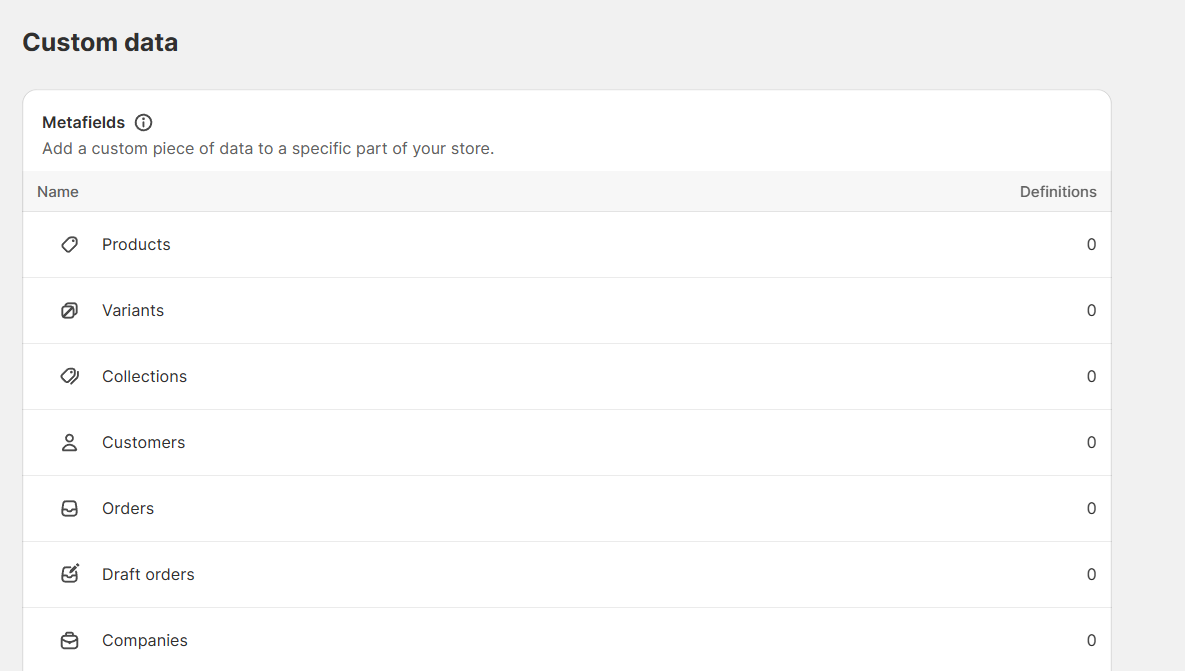
So for example:
will bind a static webflow text on a static page to a metafield of type “Single line text” created with key “sample”
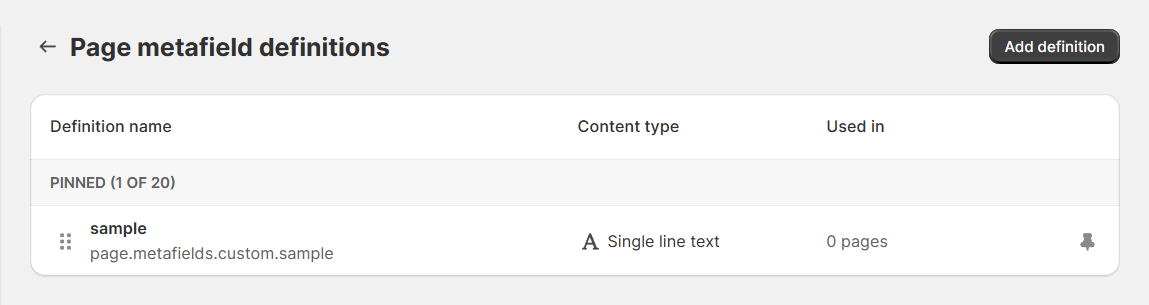
Naturally the metafield will be editable from the corresponding page on Shopify
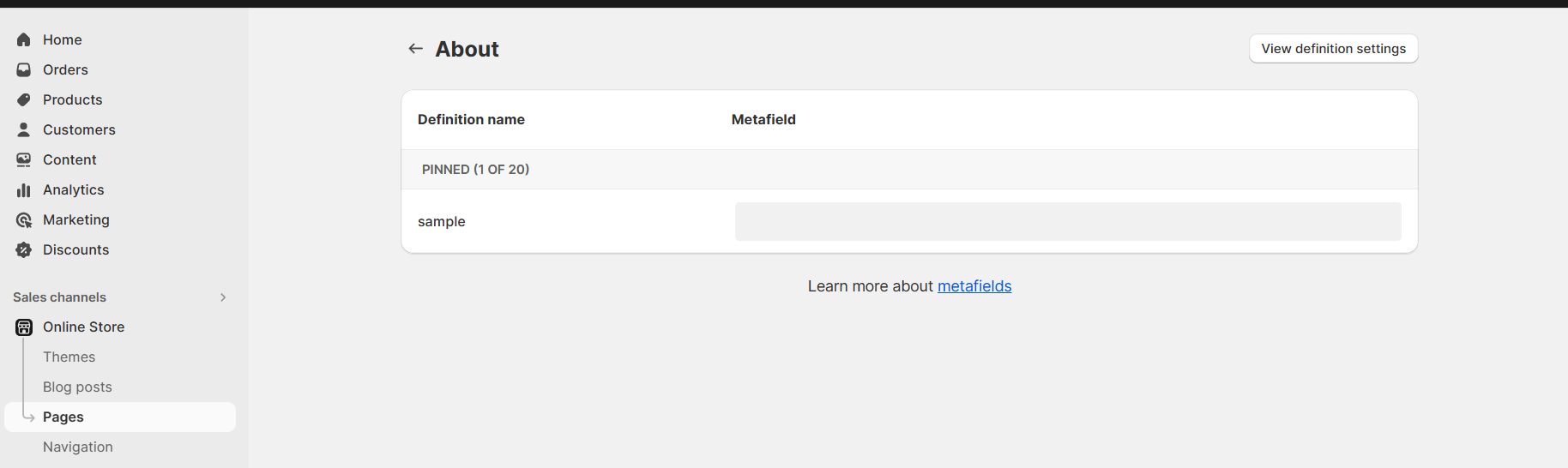
Naturally the same behaviour will be found for every other resource.
Let’s see all supported types!
Text
This type can be added on any text elements of Webflow and can be connected both to “Single line text” and “Multi line text” metafields of Shopify.
Richtext
This type can be added only on richtext elements of Webflow and can be connected only to the Richtext field of Shopify
Number
This type can be added on any text elements of Webflow and can be connected only to the Number field of Shopify
Image
This type can be added on any image element of Webflow and can be connected only to the File Image field of Shopify, if you used on elements that are not “Images” the image will be set as background image
Images
This type can be added on any image element of Webflow and can be connected only to the File Image field of Shopify, if you used on elements that are not “Images” the image will be set as background image. The only difference with the previous metafield is that the element with the attribute will be duplicated once for each image added into the metafield
Url
This type can be added on any link element of Webflow and can be connected only to the URL field of Shopify
File
This type can be added on any link element of Webflow and can be connected only to the File field of Shopify